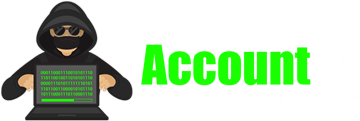How to Recover your TikTok Account
It is an indisputable fact: the TikTok platform is one of the most popular apps today and has changed digital entertainment. With millions of users around the world, this highly segmented social network offers you different advantages as well as options to recover your account.
If you are going through a time in which you forgot your credentials (passwords, username, phone number) or your account has been hacked, then this article will interest you.
💪🏼 What easy options are there to recover your TikTok account?
You don't need to be an expert to regain access to your TikTok account, the recovery process is very simple. You can do it from your mobile phone or a computer by accessing the app.
They do not require payments or installation of other tools. In this section we discuss some methods that can help you.
Recover your TikTok account if you forgot your password or associated email
One of the most common cases is forgetting account data such as password and email. This is certainly a obstacle to logging in, but there is a way to fix it:
- Log in to TikTok, it will ask you for the password
- Click on “Forgot your password?”
- You will see a drop-down menu where you must select the phone number option
- TikTok will send a verification code to the associated contact number
- Copy and paste the code into the platform
- To finish, you must follow the instructions to create a new password.
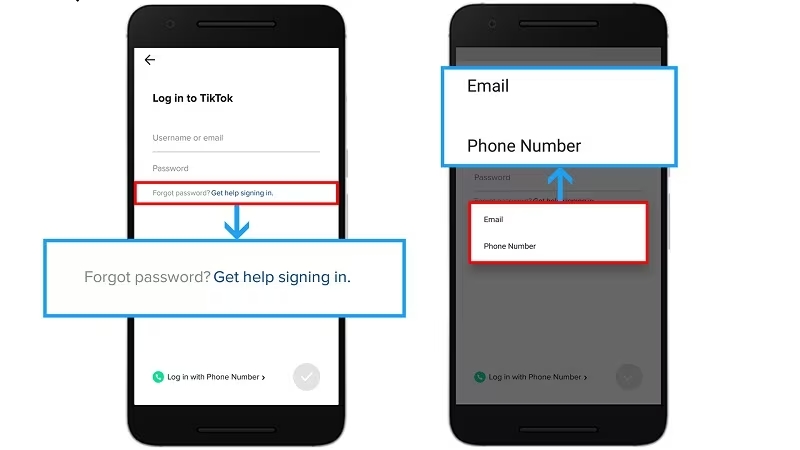
Recover TikTok password from the browser or managers
Another strategy to try to recover your TikTok account is to check if your password is stored in password managers or in the phone settings:
- Open your mobile settings and go to the "Google" section.
- Select "Manage your Google Account."
- Go to the "Security" tab.
- Scroll down until you find "Password Manager."
- In Password Manager, look for "TikTok" in the list of sites and apps.
- If you find TikTok, tap on it to see your saved password. You may need to authenticate using your fingerprint, PIN, or mobile password.
- Copy the password and use it to log in to TikTok.
Alternative using a browser:
- Access to Password Manager
- In the password finder, enter “TikTok” and select the site if it appears in the list
- View your saved password, which may require additional authentication.
- Use the recovered password to log in to the TikTok app.
Recover your TikTok account using a known device
- Open TikTok on a device you've used before to access your account.
- If you manage to log in, you will be able to change your password and thus regain access to your account on other devices.
- If you can't use the old device, contact TikTok support.
- Explain your situation and provide the information necessary to verify your identity and recover your account.
Recover your TikTok account using a known Wi-Fi network
- Connect to a Wi-Fi network you've previously used with your TikTok account.
- Open the TikTok app.
- TikTok may recognize the network and allow you to access your account without entering your password.
- If you can't connect to the old Wi-Fi network, this method won't work.
Recover your suspended TikTok account
The regulations are clear, they are made to create an orderly community and healthy coexistence, therefore we invite you to read them. In case your account is suspended, there are some actions you can do before you despair:
- Try logging into your TikTok account. The application will not allow you to log in because your account is suspended.
- Click "Review Request." There, you will have to write a message explaining why you consider the suspension of your account to be a mistake.
- Once the message is sent, TikTok will review your request. In many cases, these suspensions are due to errors or misunderstandings, and your account is usually restored within 24 to 48 hours.
- If after this time your account has not been recovered, I recommend you contact the TikTok support team for additional help.
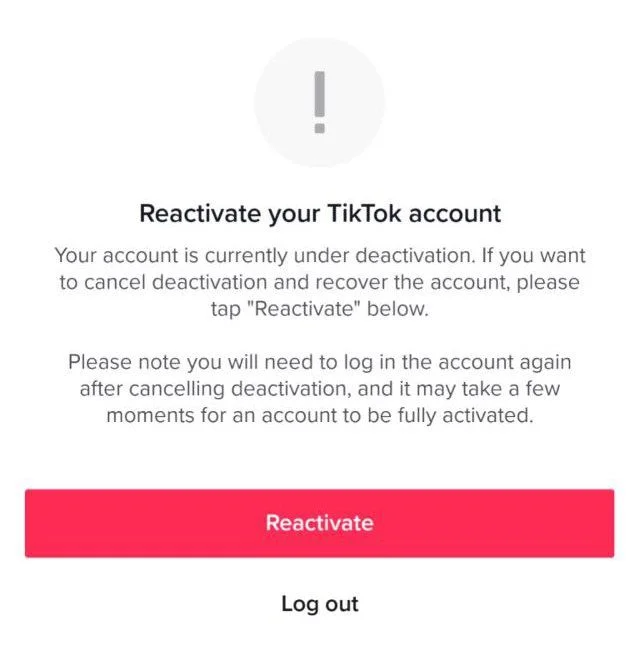
Recover your TikTok account after changing your phone number
If you have just changed your mobile operator or phone number and now you cannot access TikTok because you do not have access to the previous one, then you must do the following steps:
- Log in with your username and password
- If you can't log in, on the login screen, select "Having trouble signing in?"
- Enter your new phone number. TikTok will send you a message with a code to this new number.
- Enter the code received on TikTok. This will update your phone number on the account and allow you to log in again.
Recover your newly deleted TikTok account
If you regret deleting your account, you may have requested permanent deletion, but don't worry as it can usually be recovered in these cases.
However, this is only possible if no more than 30 days have passed since the deletion request. If more time has passed, you will not be able to recover it.
To recover your account, follow these steps:
- When trying to log in to your TikTok account. When you do this, a pop-up window will appear informing you that you must reactivate your account to access your content.
- Click the button to reactivate the account. Once this is done, your account will be available again, and you will be able to access the For You Page and your videos without problem.
⚠️ What to do if your TikTok account has been hacked?
If you notice any unusual behavior on your account, it may have been hacked. Here we explain how to proceed:
2 signs that your account has been hacked:
- Changes to account information: Your password, phone number, username or nickname have been changed without your consent.
- Unauthorized activity: videos deleted or published without your authorization and messages sent from your account that you did not write.
Solution 1: Recover TikTok password from settings
If you still have access to your TikTok account, you can change it from Privacy Settings, follow the steps:
- Go to your TikTok profile by clicking on the bottom menu.
- In the upper right corner, press on the three horizontal lines (Settings)
- A menu of options will be displayed, click on Settings and privacy.
- Select “Account” and then “Password.”
- You can modify it with your email or phone number.
- You will be sent a code to verify and then you can change the password.
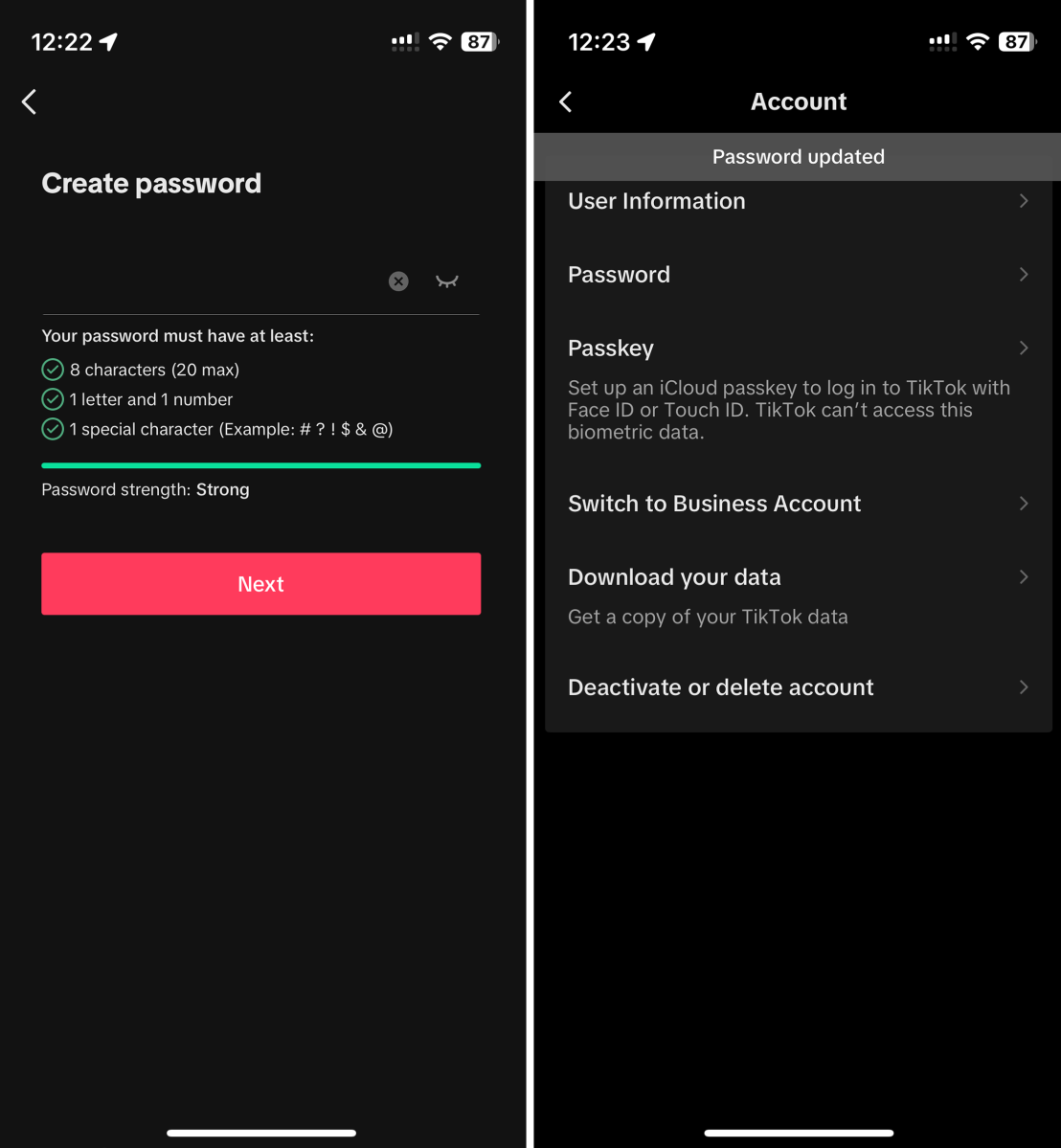
Solution 2: Remove suspicious devices:
- Open the menu (☰) and select "Settings and Privacy".
- Go to "Security."
- Press "Manage devices."
- Remove any unwanted or suspicious devices.
Solution 3: Report the problem:
If you need to report the situation of a hacked account, you can report the problem in this link or from the options menu by selecting "report a problem".
🌐 How to make your TikTok account more secure?
Are you clear about how to recover your TikTok account? If yes, then it adds extra security and prevents hacker attacks and forgotten passwords.
Activate two-step verification
To increase the security of your account, we recommend enabling two-step verification (2SV). This feature adds an extra layer of protection by verifying your identity when signing in from unrecognized devices.
- Tap Profile at the bottom > Menu ☰ > Settings and Privacy > Security.
- Tap Two-Step Verification and choose at least two verification methods:
- Telephone (recommended)
- Email (recommended)
- Authenticator app (such as Google Authenticator or Microsoft Authenticator)
- Follow the steps to scan the QR code or copy the key in the authenticator app. Enter the code generated by the app on the TikTok verification screen.
- Finally, press Activate to confirm.
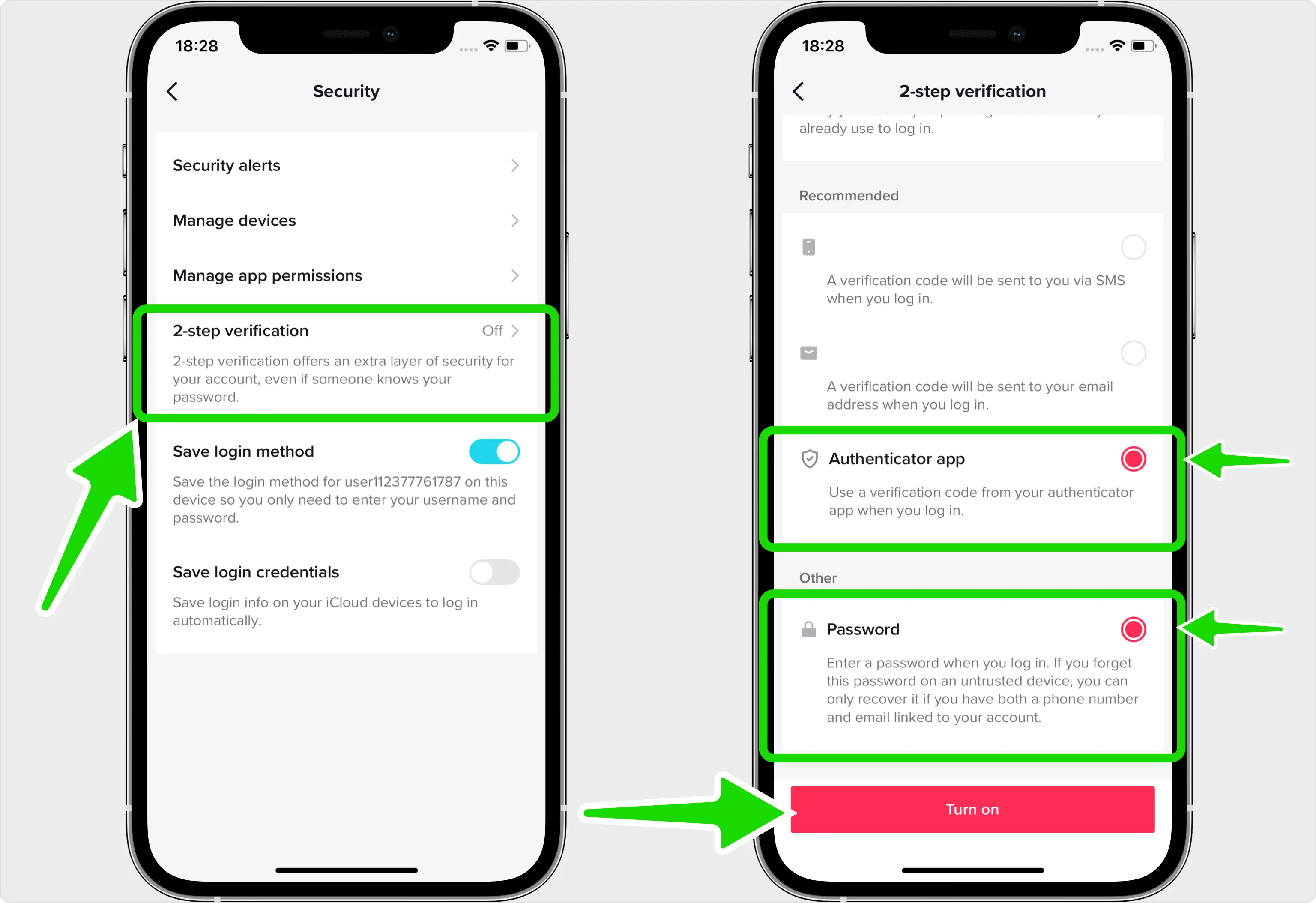
Set up a passcode
Allows you to access TikTok from any device that is linked to your Apple ID or Google account.
The device validates your identity through facial recognition, fingerprint, or access code, comparing the private and public keys.
To set up a passcode on TikTok, follow these steps:
- Open TikTok and tap Profile.
- Press Menu ☰ > Settings and Privacy > Account.
- You must locate the “account” section and then press “Password” this way you can configure it.
Manage trusted devices
Keep your account secure by regularly checking the devices connected to your account.
- In the TikTok app, tap Profile at the bottom.
- Then, press Menu button: ☰
- Go to Settings and Privacy.
- Select Security.
- Tap Manage devices and review trusted devices.
- If you don't recognize a device, tap Remove and change your password to protect your account.
Here are some ways to keep your TikTok account secure. Remember that if there is any problem you can search the knowledge base of the app or its help Center.
We hope that this information can help you solve your access problems on this social network. 🙌🏼