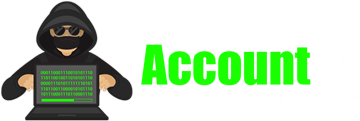How to Recover Your Instagram Account
The report prepared We Are Social and Meltwater, on digital analysis 2025 indicates that Instagram is the third largest social network in the world. And every day it gains popularity for its sharing options but also for the ease of recovering your Instagram account in difficult times.
And it's not a secret, many times we lose the password, we forget the email or the users. In some cases the account is disabled or hacked. Learning how to act and recover your Instagram account is essential and in this post we will tell you everything.
🌐 What can you do to recover your Instagram account?
In this section we tell you the simplest options to recover your Instagram account. Luckily, the platform has thought of many situations: forgotten password, remembering email, among others. Whatever your case, we suggest the steps:
Recover your Instagram account if you forgot your password
The most common case. For this situation we offer you three very easy to access solutions. You only need your mobile phone or computer and the Instagram app
⭐ Search the password manager
It is normal to be on Instagram, scroll through the Feed but not remember the access password. In this situation you can follow these steps:
- Go to the browser and search for the Google passwords
- Scroll over the different accounts and profiles to find Instagram
- Click on it to reveal: email, username and password
- If you do not have the password saved, go to your mobile options in the accounts section and check if the Instagram password is stored.
⭐ Change password
If the password is not in the managers, you can change it without logging out of your profile. To do this, follow these steps:
- On Instagram go to settings and settings
- Click on the Meta account center
- A new sale will open, in the “account settings” section press “password and security”
- Click on "change password" and follow the instructions
⭐ Log in and press Forgot your password?
As a last case, when logging in to Instagram, click on Have you forgotten your password? And then follow these steps:
- You will be redirected to the screen account recovery
- At the bottom you will see a submenu to switch between entering email or phone number to recover the Instagram account
- When you choose the associated email, you will be sent a verification code that you must paste in the corresponding box
- When you choose a phone number, a code will be sent to WhatsApp, you must enter it on the Instagram platform
- Then you will be given the opportunity to change the password and voila you will have recovered the account
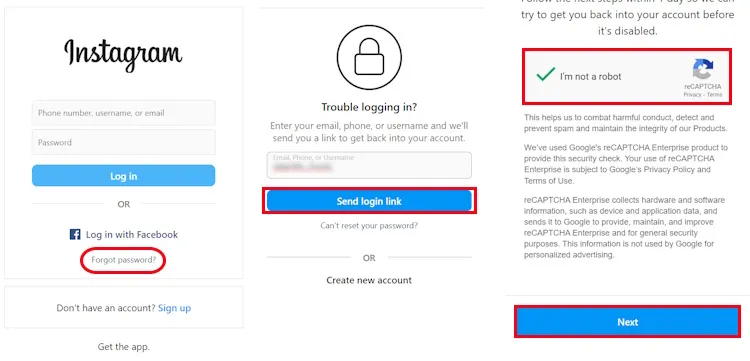
Recover your Instagram account on frequent and new devices
On your usual device, recovering your Instagram account will be easy, you can follow the steps that we have previously presented to you. The advantage is that the mobile will remember your data and could help you auto-complete some fields.
Likewise, we simplify the steps to recover your account on a frequent device:
- Open the Application or Website
- Select “Forgot your password?”
- Enter Account Information
- Receive the Reset Link
- Restore password
But this process can be complicated when you are not connected to a regular Wi-Fi network or if it is a new device. There is no need to worry, on the contrary, follow these steps to make it a piece of cake:
- Visit the website to reset password
- You must enter your last password and new password to reset it
- An attempt will be made to validate your identity using your email or SMS
- Confirm the account and log in
⚠️ How to recover your Instagram account: difficult cases
One of the most talked about points on digital platforms is how to recover an Instagram account when you don't remember your email, phone number, or username. Likewise, how to act in the event of hacks or disablings. We explain the steps to follow:
You don't remember your account information
Leaving social networks is a decision to calm the mind and seek peace, but if you forget or lose your login information it becomes a whirlwind. Given that, we give you some recommendations to recover your account if you do not know any information:
- Enter the website of Instagram help
- Read the options in the “Resolving username and password problems” menu.
- Click on “Links sent by email to change Instagram password do not work”
- Read the instructions according to the case you present
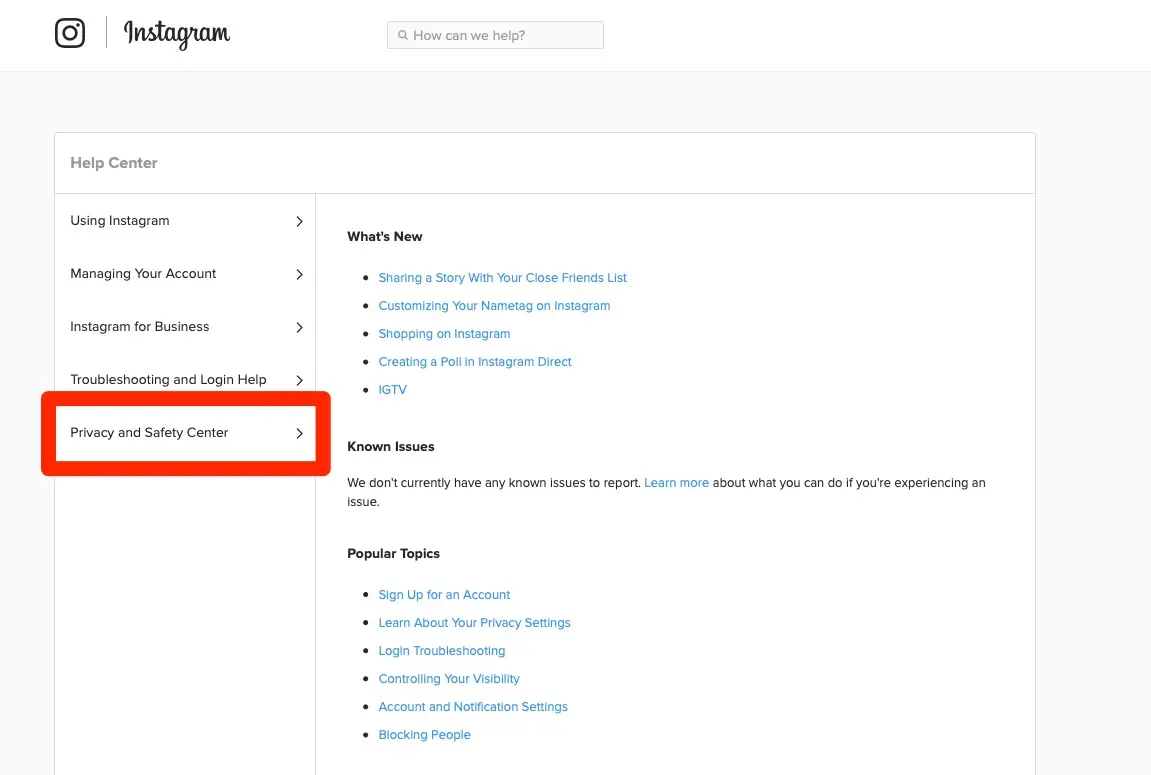
Another alternative
- Open the social network and start the password recovery process.
- When prompted, select the "Can't sign in?" option.
- Indicates that you can't access your account because the login code was sent to a phone number or email that you no longer use.
- Confirm if you have your own photos published on your account.
- Provide a new email where you can receive instructions.
- Check your new email, where you will receive a verification code and enter the application.
- Follow the instructions to record a video of your face.
- Instagram will compare this video to the photos on your account to verify your identity, which may take several days.
- Once your identity is verified, you will receive a new access code in your email
Recover a disabled Instagram account
- Open the Instagram app or visit the website and sign in with your deactivated account.
- Follow the on-screen instructions to submit an appeal request. This option usually appears when you try to log in to a disabled account.
- Complete the appeal form, providing the requested information, such as your full name, username, and a detailed explanation of why you believe your account was disabled in error.
- Submit the form and wait for Instagram's response. This process may take several days.
- Check your email regularly, as Instagram will send you a message with the result of your appeal and any additional steps you need to take to recover your account.
If you don't see the appeal option when you try to log in, visit the Center and look for the section on disabled accounts. There you will find a link to submit an appeal.
💪🏼 Recover a Hacked Instagram Account
If you suspect that someone has hacked or has access to your Instagram account, follow these steps:
- Visit the page to report hacks: https://www.instagram.com/hacked/
- Select Instagram support: Choose the option that best describes your problem, such as hacking, forgotten passwords, disabled account, among others.
- Follow the instructions from Instagram Help: This will guide you in resolving login issues.
Additionally, if you received an email from security@mail.instagram.com notifying you of a change to your email address, you can reverse this change by selecting "Protect my account" in the message.
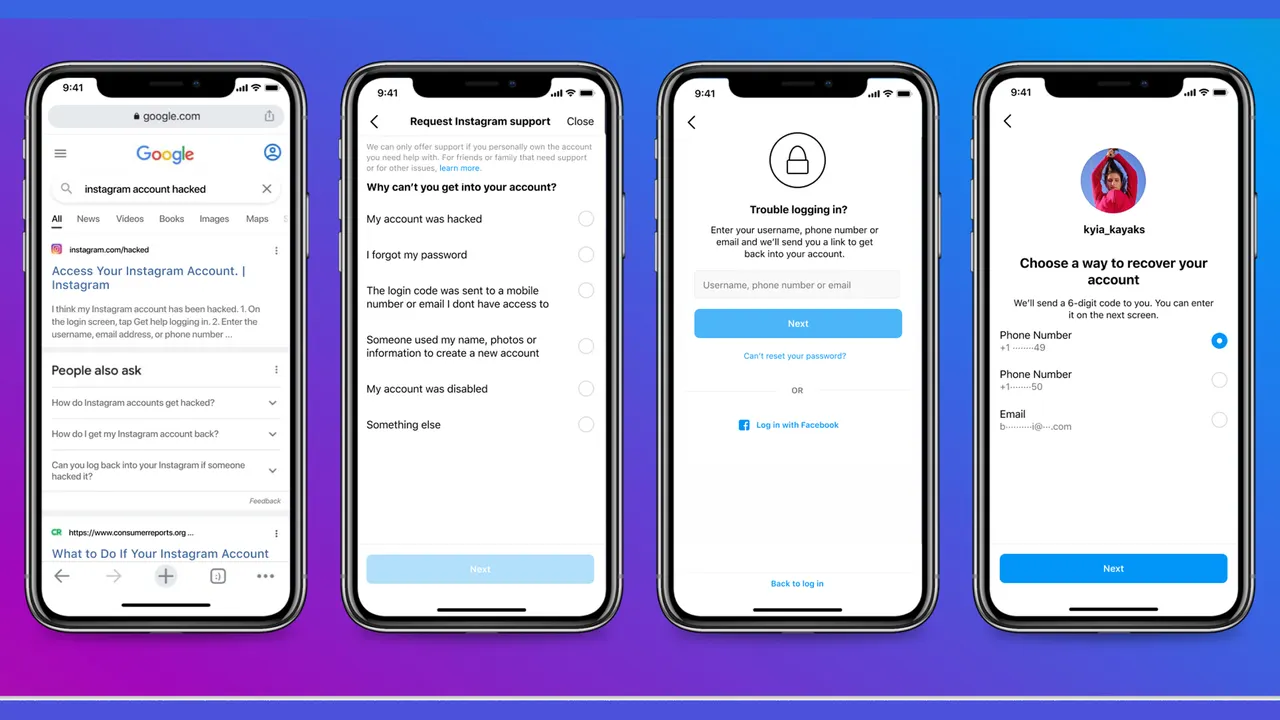
If other information, such as your password, has changed and you can't reset your email, follow these steps to request an access link or security code:
- On the Instagram login page, tap "Get Help."
- Enter your username, email address, or phone number associated with your account and click "Send access link."
- Complete the captcha to verify that you are a real person and then click "Next."
- Open the login link you'll receive via email or text message (SMS) and follow the on-screen instructions.
🔒 3 tips to improve the security of your Instagram account
Once you have regained access to your Instagram account, it is crucial to improve your security to avoid future problems. Here I leave you some tips:
Activate two-step authentication:
- Go to security settings
- Select "Two-Step Authentication"
- Choose between receiving a code via SMS or using an authenticator app like Google Authenticator.
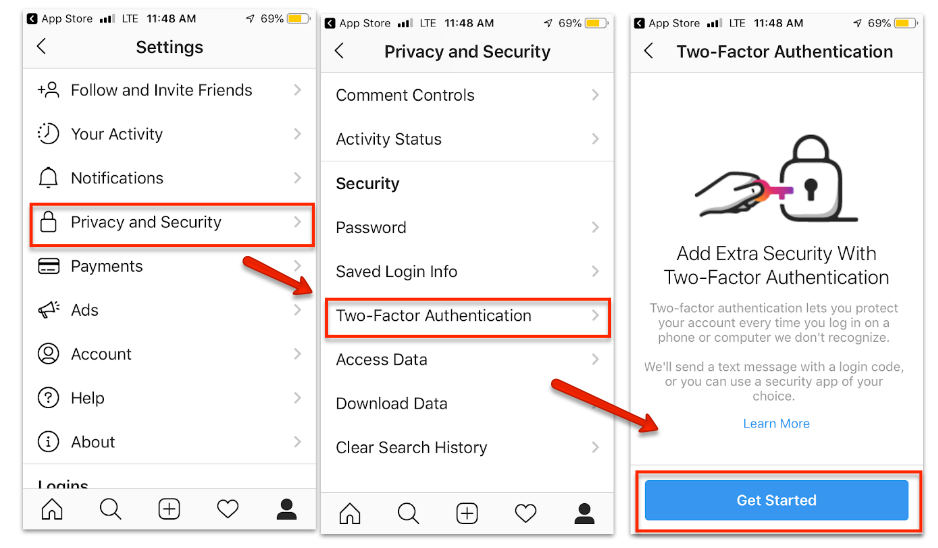
Check connected devices:
- In security settings, select "Login Activity".
- Review the list of devices that have accessed your account and log out of any that you don't recognize.
Be careful with suspicious links
Don't click on suspicious links that you receive by email or direct message, this can be related to phishing. Instagram will never ask you for your password or personal information through messages.
We hope this post helps you keep your account active. And don't let forgetfulness or cybercriminals damage your experience on social networks.