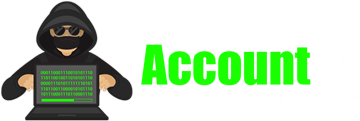How to Recover my WhatsApp Account
Millions of users around the world have gone through this experience: losing access to their WhatsApp accounts. If you find yourself in this situation, then this post is for you. It will help you recover your WhatsApp account.
Whether you have forgotten your two-step verification PIN or have been the victim of a hack, in this article we present the most effective methods to recover your WhatsApp account.
We will guide you step by step on what to do if you have been hacked and, most importantly, how to strengthen the security of your account to avoid inconveniences.
💡 Popular methods to recover a WhatsApp account
You have lost access to your WhatsApp account, and you feel like the world is collapsing around you. Don't worry, there are proven methods to recover your account and get back to chatting as if nothing happened. Below, we present the most popular methods:
Reinstallation and verification
If you have lost access to your WhatsApp account, reinstalling the application and verifying your phone number is one of the simplest and most effective ways:
- On your device, search for the WhatsApp app and uninstall it. This may vary depending on your device's operating system (iOS or Android).
- Go to the corresponding app store (App Store for iOS or Google Play Store for Android) and download WhatsApp again.
- Open WhatsApp once reinstalled and accept the terms and conditions.
- Enter your phone number, including the country code. Make sure you enter the number you previously used in your WhatsApp account.
- Enter this code in the corresponding field within the application.
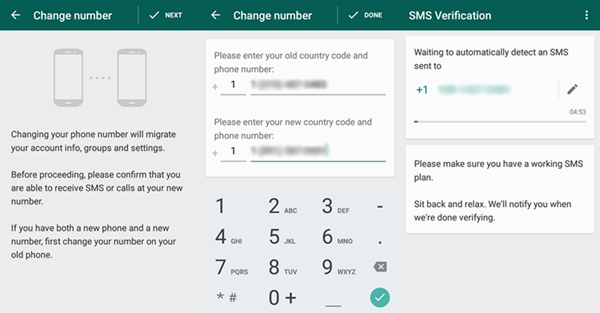
Reset PIN from WhatsApp settings
Have you forgotten your WhatsApp two-step verification PIN and are left without access to your account? We teach you how to recover your WhatsApp account:
- Open WhatsApp and go to Settings > Account > Two-Step Verification > Change PIN.
- Enter your new PIN and confirm to complete the process.
Reset PIN with an email address
- Open WhatsApp and tap Forgot PIN? > Send email.
- A reset link will be sent to the email address you provided when setting up two-step verification.
- Open the email and follow the reset link.
- Tap confirm and then return to WhatsApp to reset the PIN.
Reset PIN with a one-time password sent via SMS
- Open WhatsApp and tap Forgot PIN? > Send code.
- You will receive a one-time password via SMS.
- Enter the one-time password received via SMS to reset the PIN.
If you still can't change your WhatsApp PIN, go to WhatsApp Help Center and explain your situation in detail.
Recover WhatsApp with a device that you had previously used
If you have a phone on hand where you have used WhatsApp before, you can use it to recover your account.
- Install WhatsApp on the old device and start the setup process.
- When you enter your phone number, you will receive an SMS with a verification code.
- Enter this code and voila, you will have regained access to your account.
Recover WhatsApp with a Wi-Fi that you had previously used
If you don't have an old device on hand, you can access a Wi-Fi network you've used before with WhatsApp
- Connect to the known Wi-Fi network on your current phone.
- Open WhatsApp and start the configuration process. By detecting that the Wi-Fi network has been previously used with your account.
- WhatsApp will give you the option to recover your account without needing an SMS code.
How to recover WhatsApp account after temporary suspension
WhatsApp account may be suspended for violating the Terms of Service, such as spam, fraud, or compromising security.
- If you think the suspension was in error, open the app, tap "Request Review" and your case will be investigated.
- The review will be conducted for one phone number per appeal.
- To check the status of your application, open WhatsApp. Submitting multiple requests does not speed up the process. You will receive a notification when the review is complete.
If you do not receive responses, you can contact customer service by clicking this link: Contact WhatsApp.
⚠️ What to do if your WhatsApp account was hacked?
You should know that cybercriminals who hack or steal WhatsApp accounts often use social engineering techniques to obtain the victim's verification code.

Generally, they send an alarming message informing that the account has been compromised and request the code that you will receive by SMS.
By sending them this code, scammers can set up the account on another device, leaving you without access, as WhatsApp only allows the account to be active on one phone at a time. If this happened to you, let's look at the actions you can take:
Take back control
- Communicate with your friends and family by telephone or through other means to warn them that your account has been compromised. This will prevent them from sharing information with the intruder.
- Re-register your phone number on WhatsApp.
- You will receive a six-digit code by SMS. If it doesn't arrive immediately due to previous failed attempts, try calling to receive the code. Once entered, the hacker's session will be disconnected.
- If an additional code is requested, the attacker may have enabled two-step verification. WhatsApp may require you to wait up to seven days to reactivate your account. However, during this time, the intruder will not be able to use your account.
If you suspect that your WhatsApp is being spied on
If you believe that your WhatsApp account could be being used on other devices or through WhatsApp Web without your consent, it is important to check where your session is active. Follow these steps to do it:
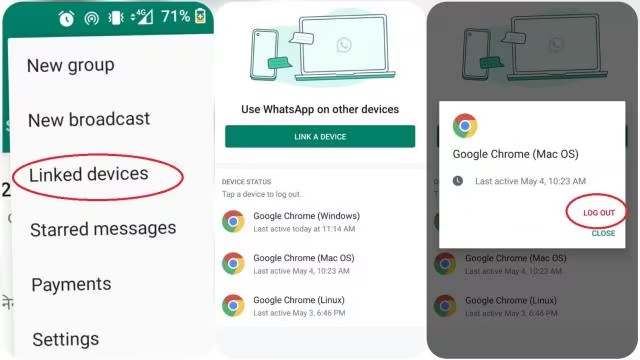
- Open WhatsApp on your phone and go to the menu in the top right corner. Select “Linked Devices.”
- Examine the list of active sessions to identify where your account is logged in. Click on a specific session to see details such as the date of last access.
- To log out of an unauthorized device, tap the “Log Out” button in the corresponding session. This will remove unwanted access from your account.
Theft and loss
- Call immediately to have your SIM card blocked. This will prevent anyone from using your number.
- Order a replacement SIM card with the same phone number. Once you have it, you must register it again in your account.
- By entering the code received, your WhatsApp account will be updated, and the lost or stolen device will be automatically disconnected.
🔒 How to strengthen the security of your account?
Once you have regained access to your account, it is crucial that you strengthen the security of your device. To do this, turn on two-step verification and consider setting up a passcode, fingerprint recognition, or other security options offered by your device.
Additionally, WhatsApp will send you a notification if someone tries to register an account using your phone number, which will help keep your account protected.
We hope this guide helps you recover your WhatsApp account, and you can execute the security options without problem.