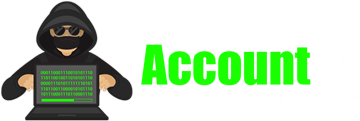How to Recover my Snapchat Account
Do you have to recover your Snapchat account because you have lost access? 🤔 It doesn't matter if you don't remember your account password, if you have complications with your email or if someone has taken control of your account.
Here we will explain everything you need to know to be able to recover access to your account in a fairly simple way.
Best of all, there are a variety of methods available to regain access to your account. So, don't worry and read this guide so that you don't have any major complications in the process.
🌐 What should you do to recover your Snapchat account with your Email?
To recover your Snapchat account, you will need some essential information such as your email and the phone number associated with your account. The app offers several options to fix login issues.
Recover your Snapchat account with your email
- Open the Snapchat app.
- Now select the option "Forgot your password?" on the login screen.
- Select the option to reset your password via email.
- You will receive an email with a link to reset your password.
- Click the link in the email or copy and paste the URL into your browser if it doesn't work.
- Enter your new password and confirm.
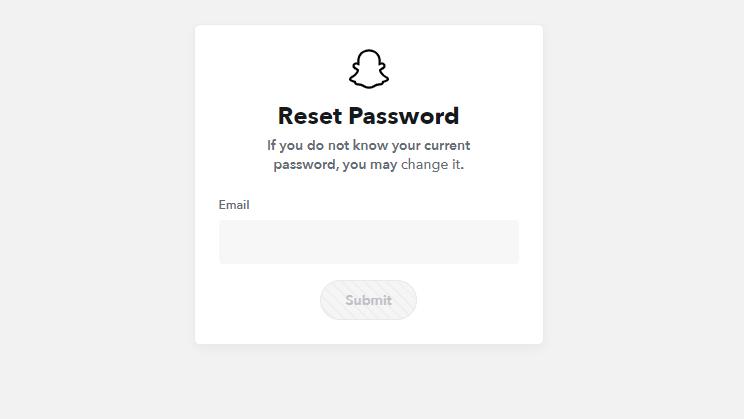
Recover your Snapchat account with the phone number
- On the login screen you must select the option "Forgot your password?".
- We now recommend that you select the option to reset your password via text message.
- You will receive a verification code on the phone number associated with your account.
- You have to enter the verification code that you have received on your phone and then select the “Continue” option.
- Reset your password and confirm.
If you have trouble receiving the verification text message, you can request a new message by clicking “Resend SMS”. If you still do not receive it, select the “Call me” option and you will receive a call with the necessary code.
⬆️ Recover your Snapchat account if error messages appear
If you're having trouble signing in, you'll usually receive an error message telling you what's causing the problem and how to fix it. Here we give you some tips to solve these problems:
Due to repeated failed attempts or other unusual activity
Your access may have been temporarily disabled due to repeated failed attempts or unusual activity.
This is a security measure to protect the Snapchat community and the reasons may be due to trying to log in too many times or creating multiple accounts in a short time.
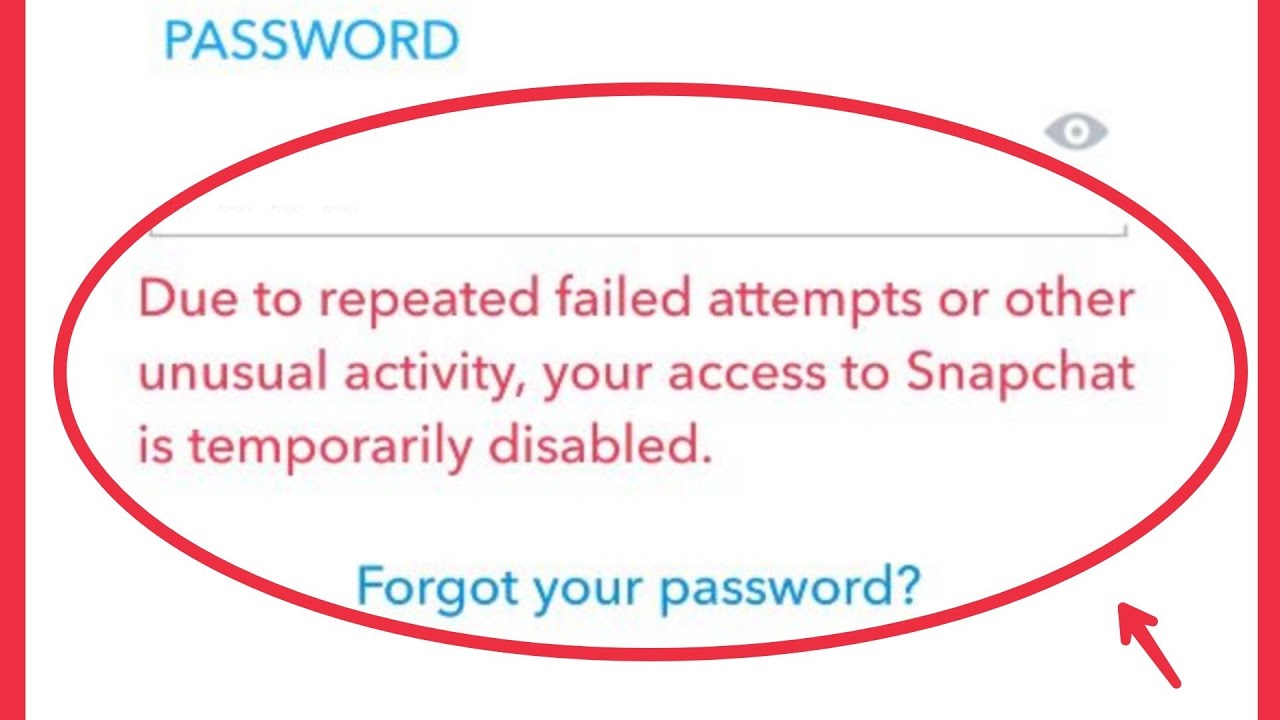
To solve this:
- Verify your account information such as email, username, and phone number are spelled correctly.
- You will then have to wait a period of 48 hours before you can try again.
- We recommend connecting to a Wi-Fi connection that is stable and problem-free.
Device locked: SS18, SS06, SS07 errors
If you encounter an SS18 or SS06 error code, this means that Snapchat has chosen to block your device because it detected several violations or misuse of the platform from your device.
On the other hand, the SS07 error is responsible for signaling when several accounts are associated with the same device, which ends up giving this error.
It is important to note that Snapchat does not have the ability to unlock locked devices for this simple reason.
To access your data, follow these steps:
- Get started by logging in Accounts • Snapchat from your computer or one you can get.
- Now you will have to select the “My information” option.
- Now you have to select the data you want to download.
- You must choose the date range, although you can deactivate this option to receive absolutely all the data.
- Confirm your email address. After doing so, select the “Send” option.
- Wait a few seconds (it can be more than a minute) and you should receive a link in your email to download all your data.
⚠️ Recover locked Snapchat account
It is important that you keep in mind that accounts on Snapchat can be blocked for various reasons, in order to keep the platform safe for all users.
Make an appeal
If your account meets certain requirements, you will have the opportunity to file an appeal. You can start this process from the app by following the steps that we will explain below:
- Start by opening the Snapchat app and trying to log in, selecting “Appeal Decision” in the pop-up window.
- If for any reason you see that this option does not appear, then you do not have the possibility of appealing the process.
- If you want more details about it, simply visit the following link: https://accounts.snapchat.com/.
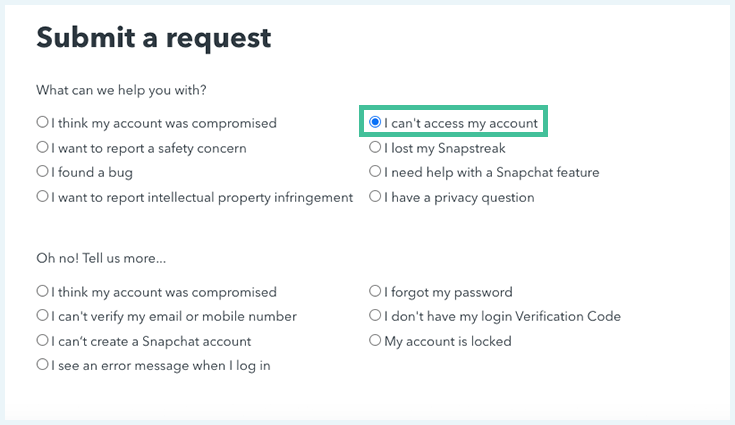
It is important that you do not overlook that the only valid method to make a blocking appeal is through the appeal system that we have talked about before.
We do not recommend that you send help requests by any other method, as this does not end up speeding up the process.
My account is temporarily blocked
If, on the other hand, you see a notification about the temporary lock that has been applied to your account, then you have the possibility of trying to recover it by selecting the link to log in and then selecting the “Unlock” option.
If for any reason you are not successful in this process, then you will have to wait two days to try again. You need to keep in mind that these actions may not help if your account has been permanently blocked.
If you have any doubts, remember that you can find more information about the basic concepts of account blocking, as well as other prevention methods, by entering the “Reasons for account blocking” section.
My account has been compromised and locked for security
If you receive a message indicating that your account may be compromised or has been blocked for security reasons, please contact the Snapchat Help.
On the other hand, if you need help with the steps you should take if you suspect that your account has been compromised, consult this page.
💪🏼 How to recover your hacked or compromised Snapchat account?
Do you suspect that your Snapchat account has been blocked or hacked? In these cases it is very important that you act as quickly as possible. This is necessary so that you can keep your information secure and private.
Now we will share with you the steps you should follow to keep your account protected:
Signs that your account has been hacked
If you are not entirely sure how you could know if your Snapchat account has been blocked, we recommend that you take into account the following suspicious behaviors:
- You have noticed that messages are being sent from your account (that you did not send).
- Have you received a login notification? from a location, device or IP address that you do not know.
- You have to log in to the app quite frequently.
- The email account or phone number that is associated with your account has changed without you making those changes.
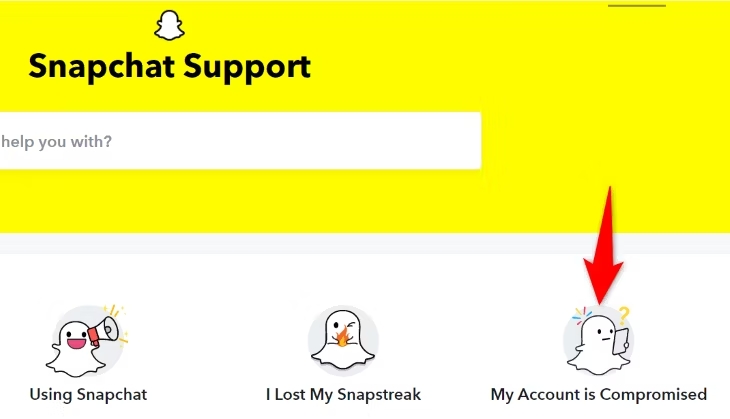
Contact technical support
If you have noticed any of the signs mentioned above, then you will need to update your password as soon as possible.
Once your account has been hacked and you lose access to it, you will need to contact Immediate technical support.
Provide an email that you can check for responses. Please note that you will also be asked for your username and the approximate time you lost access to your account.
This is necessary so they can confirm that you are the rightful owner of the account.
🔒 How to protect your Snapchat account?
To protect your Snapchat account and avoid unwanted incidents, it is advisable to follow some tips.
Check your email and phone number
Make sure the email address and phone number connected to your account are up to date and correct. These details are very important to regain access to your account if you lose access.
Activate two-factor authentication
One of the best ways to protect your account is by enabling two-factor authentication (2FA). This is one of the best security options to keep an account protected.
To log in to your account you have to enter a code that only you see on your cell phone.
To enable it via SMS messages, just follow these steps:
- Enter the “Settings” section of your profile by selecting the gear icon.
- Now choose the “Two-factor authentication” option.
- Follow the selected process “Continue”.
- Finally, select the “SMS” option as the verification method.
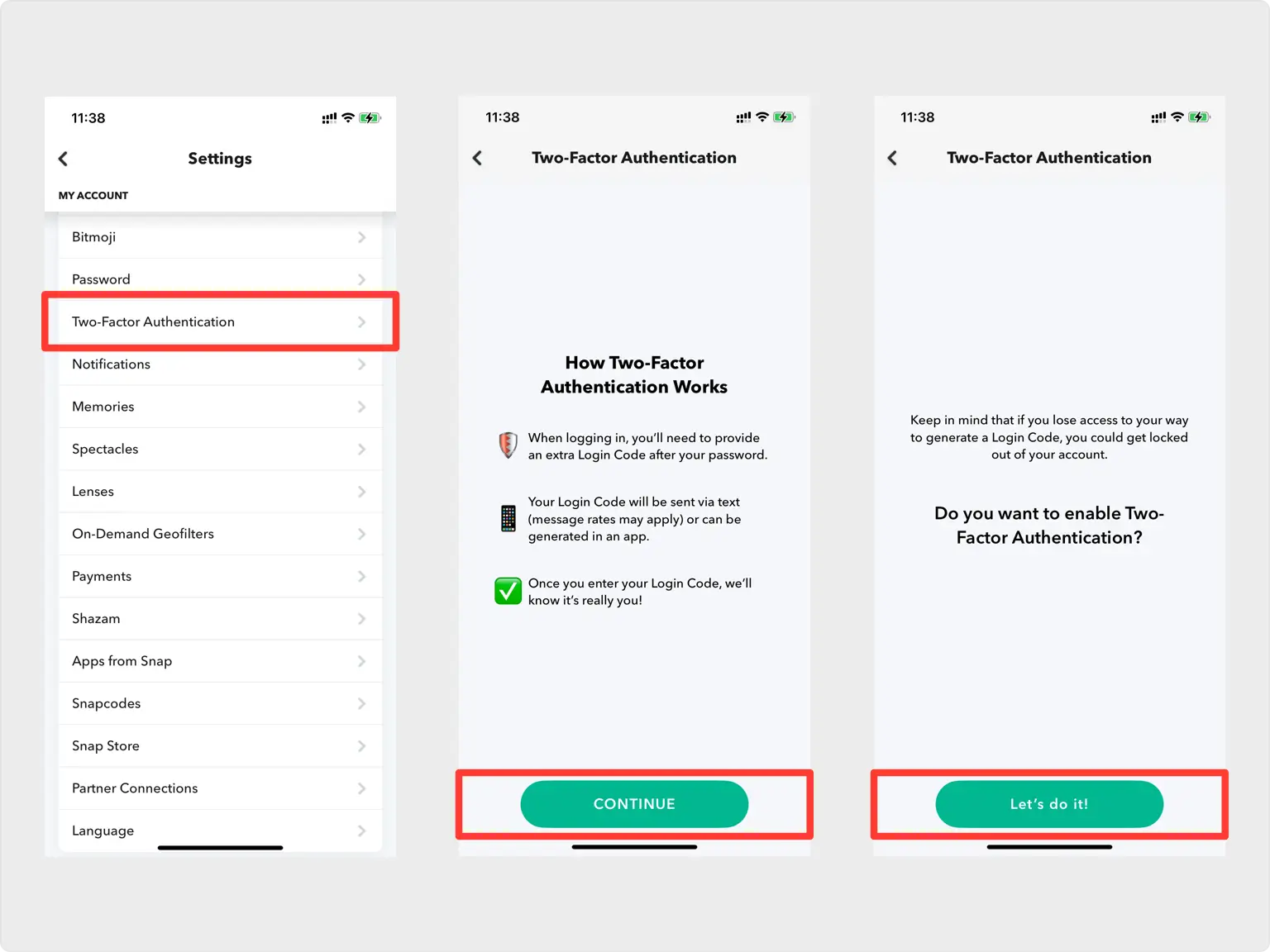
Do not enter your data on unofficial sites
It is important that under no circumstances do you enter your Snapchat information on unofficial sites. This may compromise the security of your account.
Remember that phishing sites and emails try to impersonate official sites, so you should be careful.
We also recommend that you only enter and manage your account data from the official page or app.
Unlink unknown devices
If you want to unlink a device associated with your account, you will only have to follow these steps:
- Open the Snapchat app and select your profile.
- Now enter “Settings” by selecting the gear icon.
- Go to the “Two-factor authentication” option.
- Now select “Forget devices”.
- Select the “X” icon next to the device you want to unpair.
- Confirm by selecting the “Yes” option to finish.
That's it! Now you know how to recover your Snapchat account no matter what scenario you find yourself in. We hope that the steps we have given you help you recover your account without further complications.