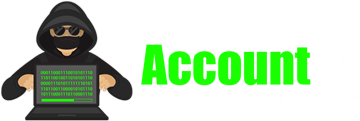How to recover my Gmail account
Having trouble accessing your Gmail account can be a frustrating experience, especially if it contains important information and valuable memories.
With more than one billion users, Gmail has become one of the most popular email services in the world.
In this detailed guide, we will teach you how to recover your Gmail account simply and effectively. You will learn all the possible methods that you should know to recover your account.
🌐 Simple methods to recover your Gmail account
Forgetting your password or having trouble logging in doesn't mean you need to create a new account. Google offers several options to recover your account without losing your data. Below, we explain step by step depending on the situation:
Recover your Gmail account if you forgot your password
- The first thing you have to do is visit the page Google account recovery to begin the process.
- You will have to answer a series of questions to verify that the account is yours. Try to answer as best as possible.
- If you have any problems, you can try the suggestions given to complete the process.
- When prompted, select reset password.
- Create a new strong password that you have not used before on that account. It is recommended that you have capital letters, numbers and symbols.
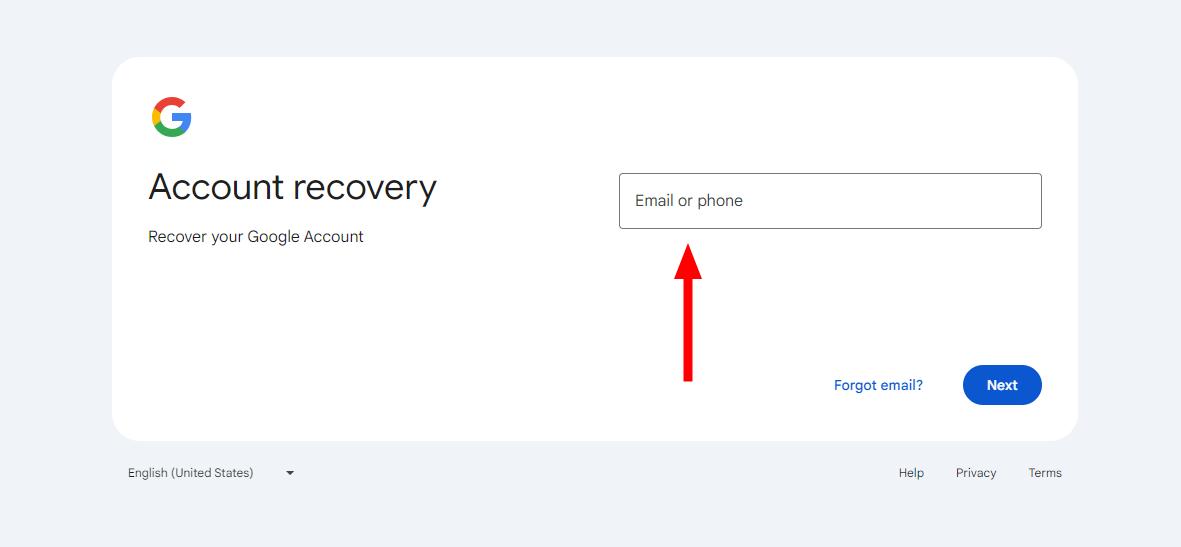
Recover your Gmail account if you forgot your email address
To recover your username you need to have the phone number or an email address associated with your account on hand.
- To begin, you will have to enter the website to find your email address.
- You are required to provide your phone number, email, and username.
- You'll also need to remember the full name you added when creating your account.
- Now you just have to follow the instructions on the screen to verify that the account is yours.
- A list of usernames that match the information you provided will appear.
- Select your account to regain access to your email without so many complications.
Recover Gmail with your last password
- Go to the Gmail sign-in option.
- Now select the “forgot your password?” option.
- Enter the last password you remember using for your Gmail account.
- The site will ask you to create a new password and confirm it.
- To finish, select the “save password” option.
Recover your Gmail account via text message or call
- To recover your account by this method you will have to enter your phone number and then select the “Send SMS” or “Call” option so that you receive a code on your phone.
- Copy or type the received code in the designated field.
- Select the next option.
- Now you will have to create a new password and verify it in the corresponding field.
- Select save password.
Recover your Gmail account with alternative email
- Here you will have to request a verification code that will be sent to your alternative email.
- Enter the code received in the form.
- Select the “next” option.
- You will have to create a new password and confirm it.
- Select the “save password” option.
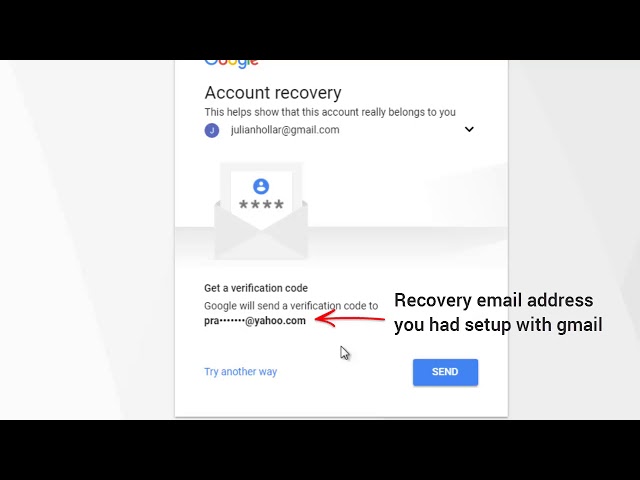
Recover your Gmail account if you recently deleted it
If you have deleted your Google account, you may still have the opportunity to restore it. However, if you deleted it a long time ago, data recovery may not be possible.
We recommend you follow these steps to try to recover your account:
- Enter the next link to begin the process.
- Once inside the link, you will have to answer a series of questions to verify that the account is yours.
- If any complications occur, we recommend reviewing the suggestions to complete the entire recovery process in this link.
- Once you have managed to recover your account, you will have to make sure to create a new password that you have not previously used on your Google account.
⭐ Quick Fix: Recover Your Hacked Gmail Account
In case you suspect your account has been hacked or detect suspicious activity, but you still have access to your account. We recommend you follow these steps as soon as possible:
Visit the account recovery page: You will need to answer the questions that will be asked of you as precisely as you can. Next, we will give you some recommendations that will be very helpful to you.
Use the account recovery page in the following cases:
- Someone changed your account information, such as your password or recovery phone number.
- The account has been deleted.
- You do not have access to your account for any other reason.
Check your recent activity
After you've managed to change your password, review your recent Google Account activity to see if you spot any suspicious activity. To view your account activity just follow these steps:
- Sign in to your Google Account.
- In the navigation menu on the left of the page, select the Security option.
- Under Recent Security Events, select Review Security Events.
- Check if there has been any unusual activity:
- If you see any activity that you don't recognize, select the No, it wasn't me option. Then simply follow the on-screen instructions to keep your account protected.
- But if you recognize the activity, select the Yes option. If you suspect that someone has used your account, you will need to check if it has been hacked.
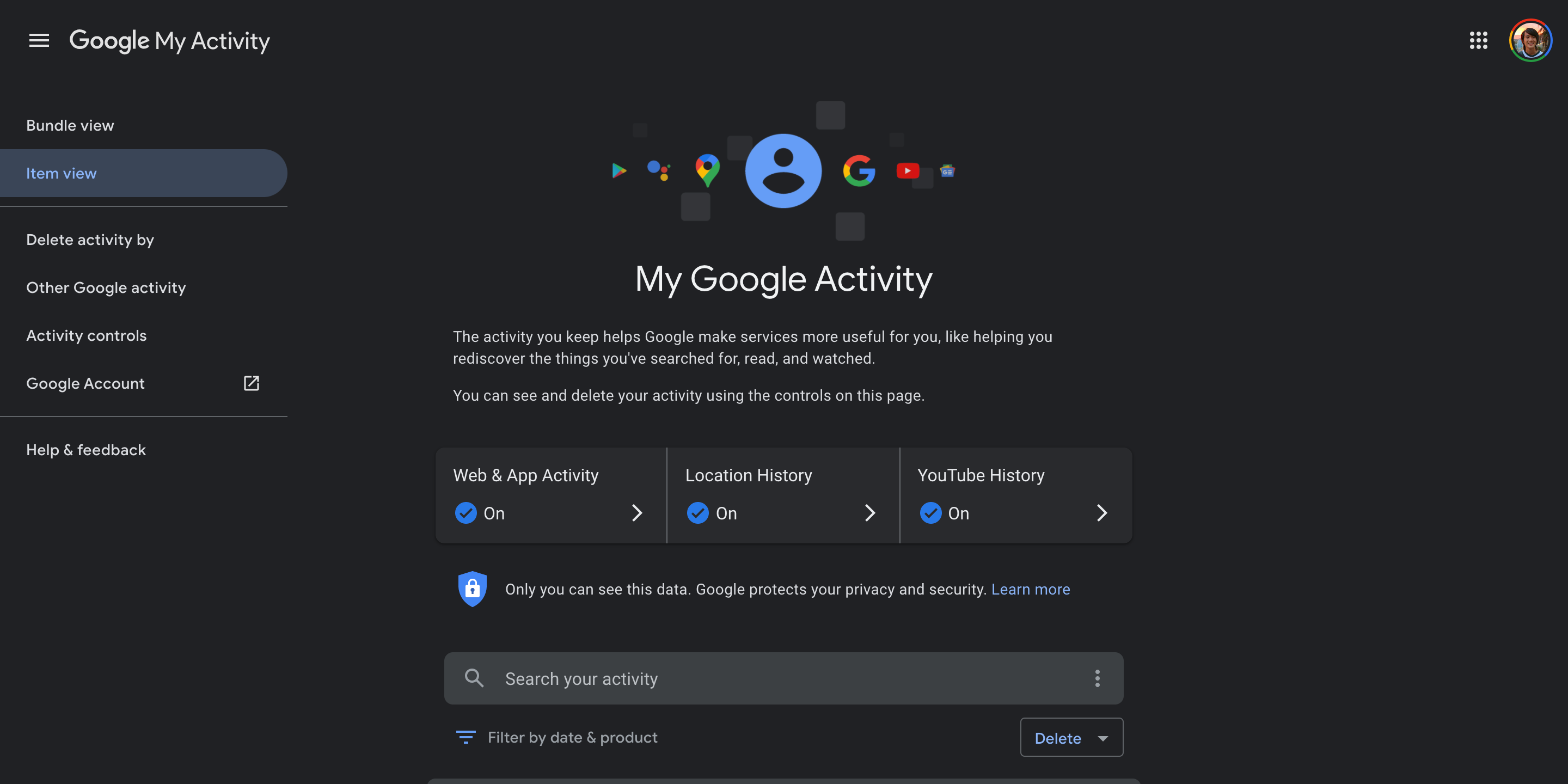
Review the devices that use your account
If the previous solution has not worked, another option you have to recover a hacked account is to see the devices that have had access to your account. To see this follow these steps:
- Sign in to Google account
- In the navigation menu, on the left of the screen, select the Security option.
- Within the Your devices section, select the Manage devices option.
- Now examine the devices that appear on the screen:
- If you see a device you don't recognize, select the “Don't recognize a device?” option. and then follow the steps that appear on the screen.
- In case you recognize all the devices, but you still think that someone is using your account, better investigate whether it has been hacked.
🔒 Apply security measures to your Gmail account
It is important to improve the security of your Gmail account in order to keep your personal information safe and prevent any unwanted access.
Now we are going to give you some tips that you can follow to improve the security of your account:
How to activate two-step authentication
Two-step authentication is one of the best ways to avoid hacks and unwanted access to our account. Thanks to this method you can enter your account using:
- A code that only you know.
- You can access using your mobile phone or a security key.
Through this type of verification you can keep your account protected even if someone gets your password. Through this link you will be able activate two-factor authentication.
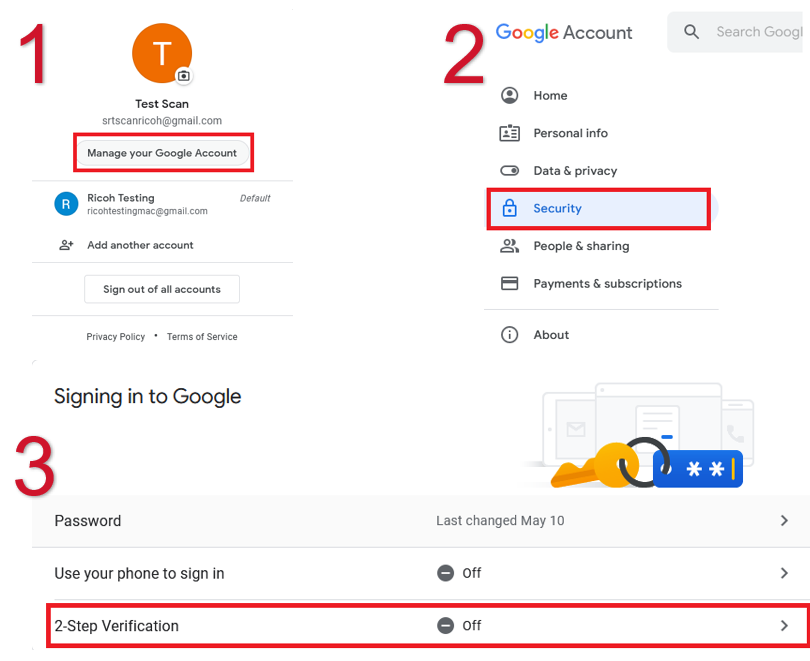
Remove malicious software
If you detect any suspicious activity on your account, you may need to remove malicious software.
In order to increase the security of your account, it is advisable to install an antivirus. In order to improve the protection of your account, you will need to install and run an antivirus.
You can also choose to reset your device to its factory state or reinstall the OS.
Beware of phishing emails and suspicious websites
Phishing emails are those that seek to trick you into revealing personal information and ending up clicking on links that will install malware on your computer.
You should be very careful with the emails you open, even if they appear to come from official sources.
We recommend that you check the sender's email address and hover over the links before clicking on any of them. In any case, under no circumstances should you enter suspicious or untrustworthy websites.
These sites can only try to steal information or infect your computer.
⚠️ How to prevent password theft with password alert
If you have entered your password on an unofficial site using Chrome, the Password Alert will pop up and you will be notified that the site is trying to impersonate Google in order to obtain your password.
Google Security Review
Keep in mind that the Google Security Review will give you an evaluation of the security of your account, as well as giving you some tips so you can improve it. You have the possibility to access the review from the Security page.
Enable the screen lock on your device
This option is highly recommended because the screen lock is very useful when protecting your device and your Gmail account, both in case of theft or loss. You must configure a fingerprint, PIN or pattern lock so that it can be unlocked.
The security of your Gmail account depends on you. By taking these preventive measures and keeping an eye out for suspicious activity, you can help protect and make the process of recovering your Gmail account easier.
Follow these tips and keep your information safe and accessible when you need it most.